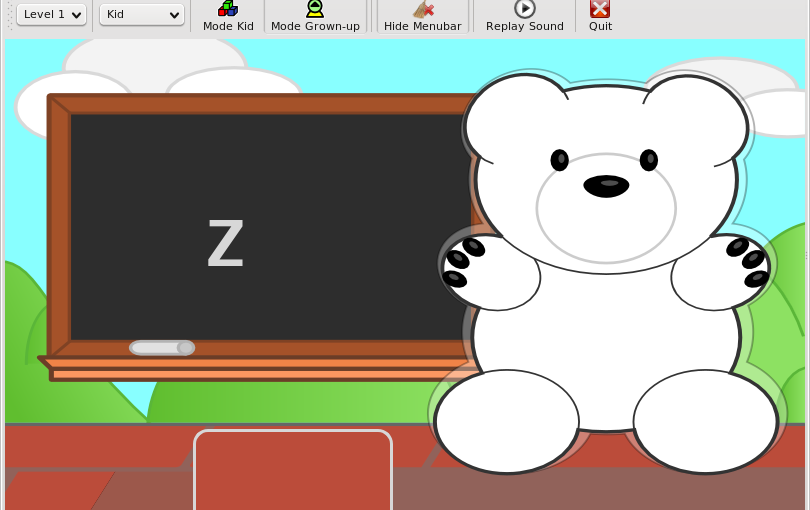I have a 4 year old niece, Minahil. She has an interest in my computer. Her parents don’t own a computer at home, so whenever she is visiting us with her mom, she likes to sit with me when I am working and ask me questions.
I am not an education expert and don’t know how to teach basic computing skills to young children. So I am trying it on my own by allowing her to learn on the basis of her likes and dislikes, easyness and difficulty level and other things.
She can differentiate between Xubuntu, XP and Ubuntu and she thinks that Ubuntu is the coolest “System”. She can find Alphabates on the keyboard and type slowly, She also likes to use TuxPaint but finds it difficult to control the mouse. I can not understand how to teach her about the mouse. May be the mouse we have is too big for her little hands? Or may be children of her age can not learn how to keep their eyes on the screen and move the pointer? I hope we will soon get over it.
I downloaded her Klettres but she lost interest in it very soon. She has already mastered the alphabet. Now I needed something that teaches how to group things, identify things, introduces to the concepts of sizes, shapes, measurements, numbers, addition and subtraction.
Childsplay in Ubuntu Dapper’s repository came with only two games. One is a Memory Card game and the other is a letter game. Minahil played and enjoyed them both but they were too childish for her. She learnt them quickly but the sounds and graphics kept her interested. I realized that children like to repeat things a lot.
I checked out Childsplay’s original website, and found that there are several other games available. But it didn’t explain how to add other games. The link to the documentation page didn’t work. I figured out that may be these other games are available as plugins and checked out the project’s sourceforge files. I downloaded plugin files but later found that Ubuntu has Childsplay installed on a different path. Now I opened synaptic and found that the same plugins package is also available in synaptic. Downloaded it again, this time with synaptic. It taught me once again that I should first look for packages in Synaptic.
So now we have some more games to play with, I haven’t played them with Minahil yet but I am sure that she is going to love them all. There are games that are not for Minahil’s age and skills and I am still looking for ways to teach my little fairy how to use computer as a learning tool. If anyone of you knows about some good online resource on this topic, please let me know.
UPDATE 19 October 2024: Minahil is an adult now. She works full-time in a big IT company. I am very proud of her achievements, and I guess my little attempts to get her interested in computers worked out well. I have another younger niece now, Mahrosh, and I am trying to get her interested in AI using ChatGPT. Let’s see how that goes.
Comment Summary
No summary generated.