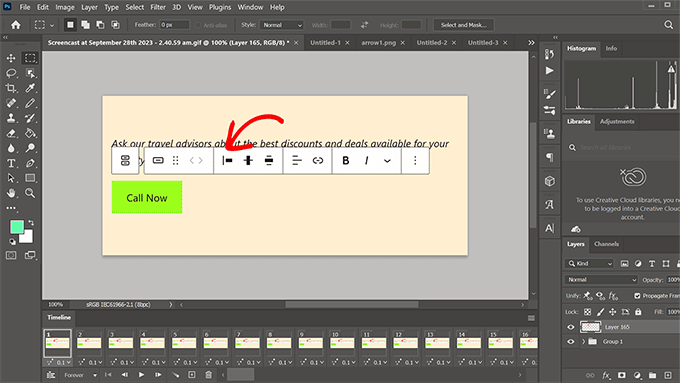Recently, I needed to add a static image as an overlay on an animated GIF.…
Read MoreCategory: Tutorials
How to Convert Videos for iPad, iPod, Apple TV and iPhone
TutorialsA common issue that most iPad, iPhone and iPod users face is playing videos in…
Read MoreMicrosoft Excel: Print Gridlines and Borders
TutorialsIn this quick tutorial we will show you how to print gridlines in Microsoft Excel.…
Read MoreHowto Quickly Download Search Results to Excel Spreadsheet
TutorialsHow to download Google, Yahoo, Bing top search results to Microsoft Office Excel, spreadsheet or…
Read MoreWhat’s the Difference in iPhone, iPad, and Android
TutorialsMost people already know what iPhone, Android, and iPad are. However, I recently found out…
Read MoreFFmpeg Based Free and Simple Audio Video Converters for Windows
TutorialsFFmpeg is a popular command line utility, commonly used to convert media files from one…
Read More10 Steps to Maintain your Windows PC
TutorialsSo you are happy with your fast internet connection and all the content that you…
Read MoreGoogle Sites: Add a Mailinglist or Subscribe Link
TutorialsChris from “Sunclipies” asked me how he can add a subscribe box on his website…
Read More