Recently my internet service provider gifted me a webcam. It is a Creative Vista Webcam and came with an installation disk for Windows. I wanted to see how it works on my Ubuntu Linux. When I plugged it in Ubuntu didn’t recognize it. I had to download drivers for it. Ubuntu’s community documentation’s Webcam page helped a lot. The EasyCam utility recognized my webcam but didn’t offer a driver for it. So I tried manual driver installation.
Rastageeks provides a hacked driver for webcams. My webcam was listed on the Working Webcams webpage. The installation instructions were simple, and since I was familiar with adding third party repositories I had no trouble installing the debian packages. Running the module assistant installed the driver on my computer and now I was able to see it working in Ekiga.
But I don’t use Ekiga, I use Yahoo! Messenger, so it has to work with Yahoo. We have Pidgin (Gaim) installed by default in Ubuntu. But it does not support Yahoo webcams. I have seen webcams working on Gyachi but I didn’t like its cluttered interface. So I decided to try Kopete. KDE Wiki has a very helpful Kopete Webcam Support page. From there I found out that I need to download libjasper-runtime package to see my webcam working. Jasper Runtime package is called libjasper-runtime and is available from Ubuntu Archives so it was much easier to download and install it. After that I ran Kopete and by clicking on Settings > Configure > Devices I was able to see my webcam working. Fantastic!
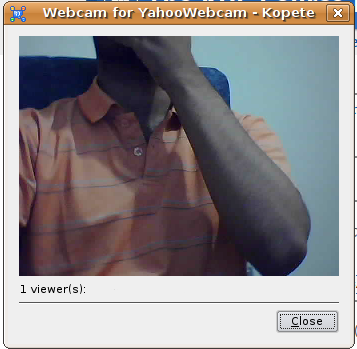
I was pleased with the picture quality. It was much better than Windows, and what I saw on Yahoo! messenger installed on my Windows PC. But unfortunately Kopete does not support Yahoo Public Chatrooms. So I had to try Gyachi again. While trying to Install Gyachi, I came across more dependency issues. But these were no big issues, I simply had to install two packages libgpgme11 and libmcrypt4. Finally getting Gyachi installed, this is what I got:
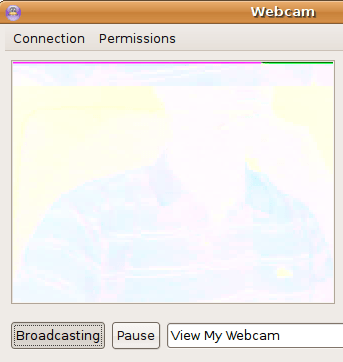
I browsed the forums to find out a solution, I read about adjusting brightness, contrast and colors. I did that too, but nothing worked. I am still unable to use the web cam in Yahoo chat rooms.
Comment Summary
No summary generated.
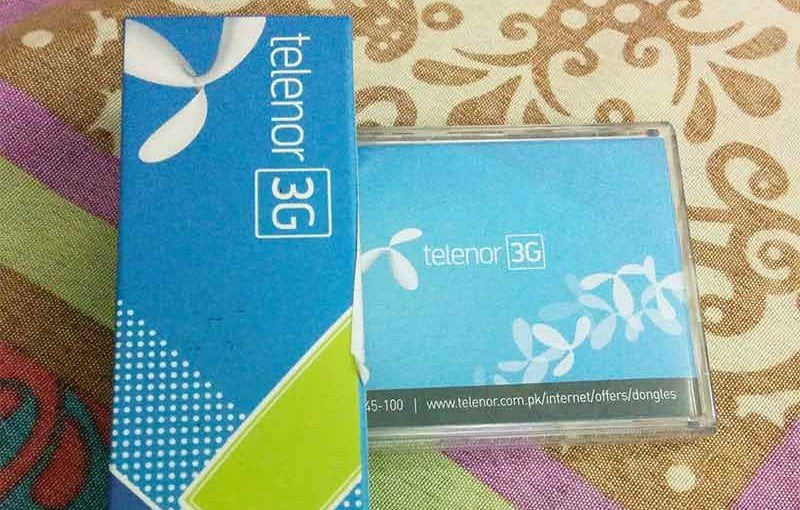
im trying to get into yahoo chat rooms through gaim messenger. it will let me get room list but it wont let me click link for typein in passcode
there has been a recent release of gyachi that may help your problem it may be worth try
Buddy, what did you expect from a Windows-born webcam? You should buy a real stuff, like one of this http://www.webcam-list.com/blog/2007/11/links-to-mac-webcams.html
usually, i find that being less stubborn allows me fantastic results to annoying problems such as the one you describe. i hate yahoo ! chatrooms and so i use amsn. if i really need to use a webcam, and most of the time i don’t, i’m content to use msn chat with windows xp. that way, i can save money buy not buying aspirin for those tension headaches, and buy a lot more pizza, etc. etc.