Chris from “Sunclipies” asked me how he can add a subscribe box on his website which is created using Google Sites. Honestly, I never noticed that Google Sites lacks RSS feed as a feature. Since I had in my mind that Google Sites is a good place for small websites that don’t get updated as often as a blogs or news site. But what if the website gains popularity? What if there is audience demand for more frequent updates to whatever that particular site is publishing?

Go to Google Groups and press the Create a group… button. On the Create a group page fill in the information about your site doing so your group and site will have same title and description. Under the option Choose an Access level, select Announcement-only and press the Create my group button. You will be then asked to verify by writing the letters shown in an image to prevent spam. Again press Create my group button. You will be then asked to add a few members to your new group. If you have the email addresses of people who would like to subscribe your group then paste them here or Skip this step.
Now you will be taken to your new group’s homepage. Copy the link from the address bar of your browser. Now go back to your Google Site. At the bottom of your sidebar you will see a link Edit sidebar, click it. On the next page click on Add a sidebar item. A popup will appear showing a few types of items you can add to your sidebar. Select Text and press ADD button. Now you will see a Text Box in your sidebar. Click on the edit link. In the popup window, Give it a title like “Newsletter” or “Subscribe” or “Mailing list”. Below provide the link to your newly created Google group with text informing visitors about your group.

Comment Summary
No summary generated.
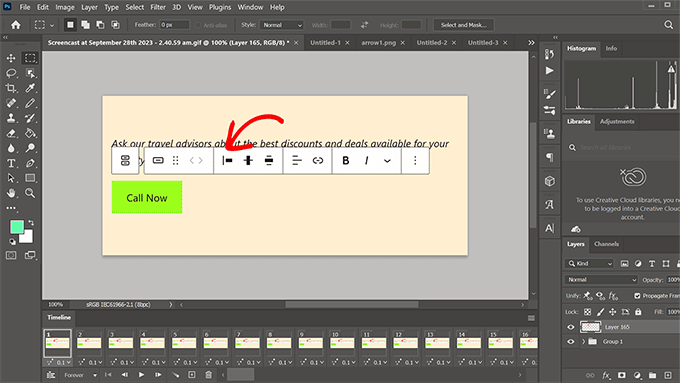
Great, but correct me if I am wrong. Group is limited to only 100 people? Secondly, now that the group is set up, how do I mail the members?
@Pat Dickens: No groups can have unlimited number of subscribers. There are Google groups with more than 10K subscribers.
You can send a message to your group members from Google Groups. See this article on Google groups support website.
Where is the registered business address from http://www.sunclipies.com?
Your blog has some great information for small businesses. Thanks for taking the time to share your knowledge!