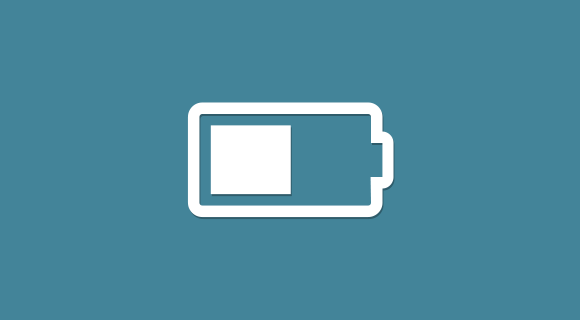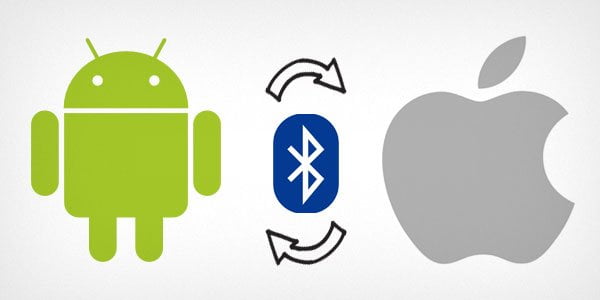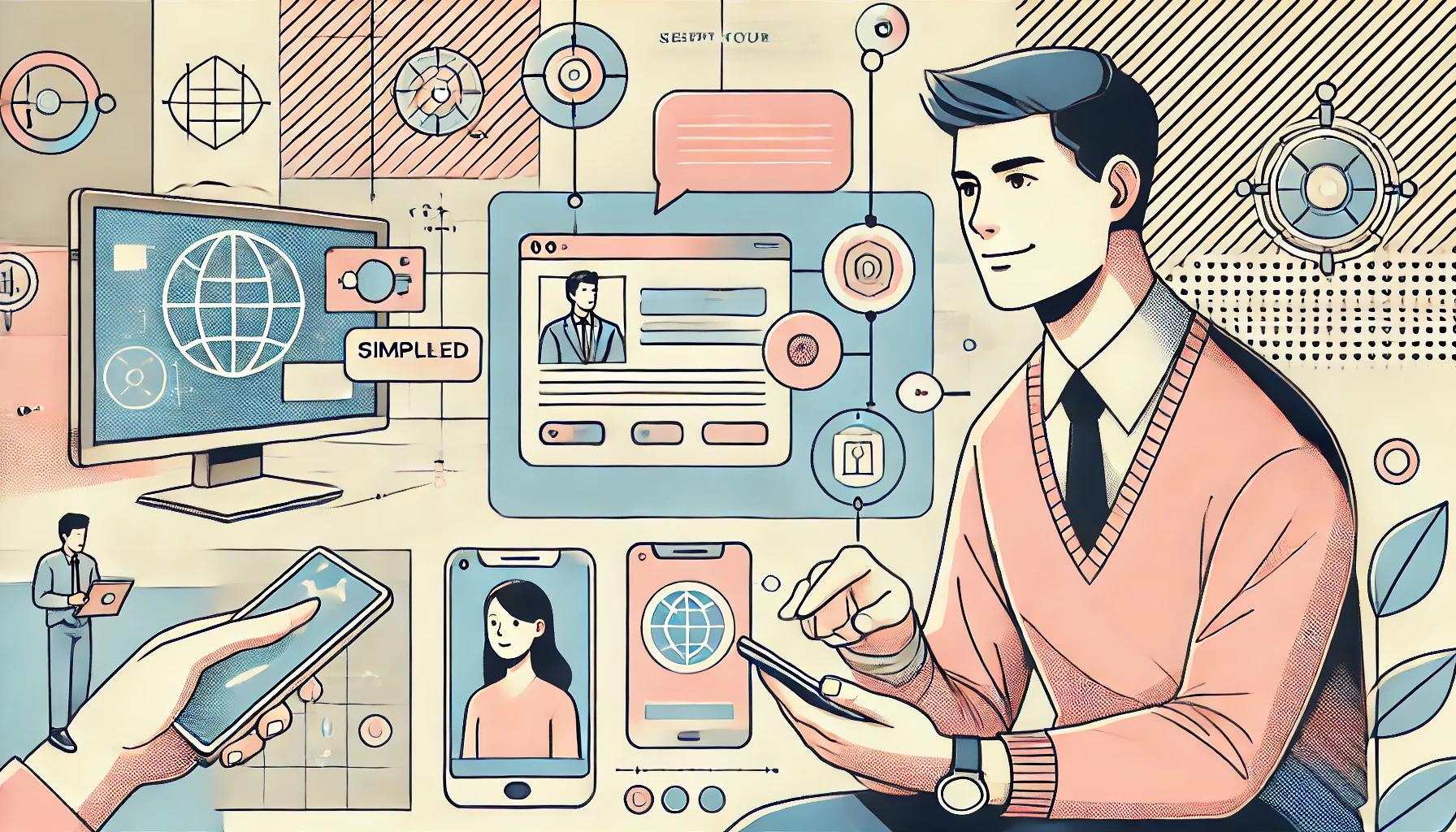Virtual webcam is an application that creates an stream of images to simulate a web cam stream. Such applications are useful to add text or visual effects to a webcam stream and/or to broadcast the same webcam to stream to multiple programs simultaneously. There are many applications available on the web to simulate a virtual web cam. While looking for an appropriate solution, I found out that most of them are non-free. Some of them were available for download on trial basis, and some had advertisements embeded into them. We have selected a few good ones for you.
CamTrack 2.5 Free 30 days Trial and $14.95 to buy.
CamTrack 2.5 lets you add video effects, text and images to your webcam video chat. But the plus point of CamTrack 2.5 is not the cool animations but the feature of “Face Tracking”. Face tracking automatically locates your face in the video image and zooms in on it, keeping your face centered in the middle of the frame at an optimal size.
CamTrack also allows you to zoom in and out. Combine this feature with face tracking and you never need to adjust your webcam with your hands. you can do it with your keyboard and mouse.
ManyCam Free
A free software, ManyCam allows you to use your webcam with multiple programs which means that you can use your webcam with Yahoo, MSN, Skype and Google Talk simultaneously.
ManyCam allows you to add text to your webcam stream. You can use display images or create a slideshow of images from your computer and broadcast it to your webcam. You can play videos on your webcam. I have used this feature to share a birthday video with my aunt on yahoo. Using Manycam and yahoo voice chat it was fun to share the video with this new way. I mean of course I can upload the video to youtube but it was a huge file and I didn’t have time.
Using Manycam you can create many effects like change the color, brightness and contrast of your webcam. Add visual effects to your webcam there are some really cool effects built in and they are a lot of fun. You can rotate and zoom in or out of your webcam video.
Comment Summary
No comments available.