This post is part of a series. To read more posts from this series go to “Creating a Small Business Website“.
Content is the king on web. No one is going to spend more than a couple of seconds on a website if the content is not useful to them. According to a research, people don’t read pages they scan them when browsing the web and usually they make up their mind whether to stay or not with in few seconds. So you have just a few seconds to grab visitor’s attention and tell them that your page is useful for them. Placing the right content on right spots makes it easy for visitors to find the information quickly. So in this post we will discuss the content that most web surfers look for and where to place this content on your website.
- Introduce yourself. The importance of adding information about you and your business.
- Offer useful content. Detailed Information about your products and services.
- Stay in touch. Allow visitors to interact with you and the website easily.
- Keep it fresh. Content on the web is like vegetables in a grocery store. If its not fresh no one’s going to buy it.
Introduce Yourself
People are not stupid, they don’t just click on a link and order the product. People who buy things on the web are actually a lot smarter than people who visit your shop/store/or offices. They will look for who you are and how good you are. So why not you just tell them all this, and then a little more. Add an about us page to your website and tell your visitors who you are, what you do and how good you are at it. For example
“Bashir’s petshop is a small store located in thesmalltown, smallstate. We sell and supply pet food, accesories, clothing and jewelry. We can take care of your pets when you are on vacations or away for business. We are in the business since last 15 years and have a very good reputation among the residents of thesmalltown ask your neighbours if you don’t believe us. We have a very friendly staff and we love to meet new people. Come visit us at the store, join our mailing list or drop us an email.”
Offer Useful Content
In an earlier post for this series we discussed how to plan a small business website we discussed goals for a business website. For example, our main goal was to sell our products/ services. So products and services go directly to your main page. Yes it is a good idea to create a section for product listings with separate page for each product. But since our main goal is to sell these products we are looking for visitors who come to our site looking for these products. And if they don’t find it quickly on main page they might move away without digging product catalogs. (Click on the image below to see a sample layout)
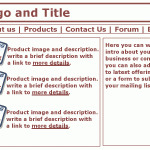
Now there should be a page for your products and services. Make sure it is easy to navigate. Prices are visible easily. Then each product should have its separate page. Provide as much detail as possible and don’t forget to add images of the product. If you already have a happily satisfied customer base ask them to write reviews for your products or services on your website. Also make sure that your potential customers can compare your product/services to your competitor’s.
All these things make your content useful for your site’s visitors. Tell them more and more about your offerings because thats what they came looking for. Keep your content focused on your goals, keep it information driven, keep it fresh and you have yourself a website with useful informative content.
Stay in Touch
This is a common mistake that most small businesses make. They do not provide enough ways for their site’s visitor to interact with the website, the business and the people behind it. If people don’t interact with the website then they are not good for your business. So please add a contact page. Your contact page should have a feedback form, email address, address of your locations, telephone and fax numbers.
You will also see that many popular websites which sell products or services have a comment form at the end of each product listing. Use it to allow your visitors to ask questions on the product page directly, to submit their user reviews and or offer some advise to other visitors. You can also get in touch with your site’s visitors by adding a company blog, a wiki, forum, mailinglist, etc.
Keep it Fresh
The difficult part is not to create the perfect website. The difficult part if to keep improving it. You can keep improving your website doing two things:
Update your site with new content as frequently as possible.
Many small businesses fail to do well on the web because they don’t realize the importance of the content. For example a small home appliances shop has a website with the images of an old television set that every one has already bought and after an year there is nothing attractive about it. The same shop could have done better if they kept updating their website with images of new items in their stocks. Like showing a picture of giant LCD screen for home theatre.So if you keep posting new items to your website it remains fresh and attractive to visitors. Post new offers, special discounts, or links to other webpages with interesting articles about your products.
Experiment with the layout of your website. Web design is a complex field. Sometimes a layout and design that works best for a pet store wouldn’t work for a music store. So you should continuously make changes to your site’s design and see what works best for you. Use different layouts, color schemes, fonts. Change the position of your content. Install a stat counter on your website and see what your visitors are looking for and then add the links to this information on your main page and link to your main page on your most visited pages. You will learn this skill on your way. It is actually fun and very addictive once you realize that the last change you made increased page visitors, you seek more ways to bring more visitors.
This post is part of a series. To read more posts from this series go to “Creating a Small Business Website“.
Comment Summary
No summary generated.
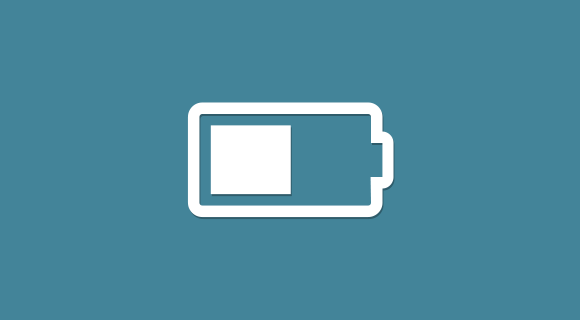
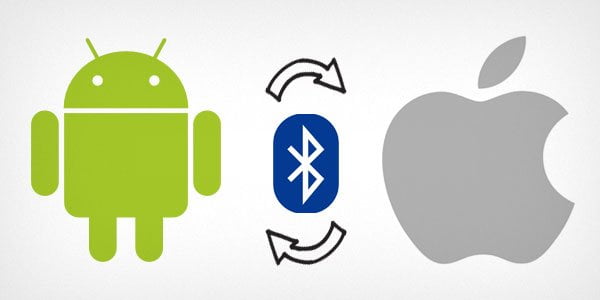
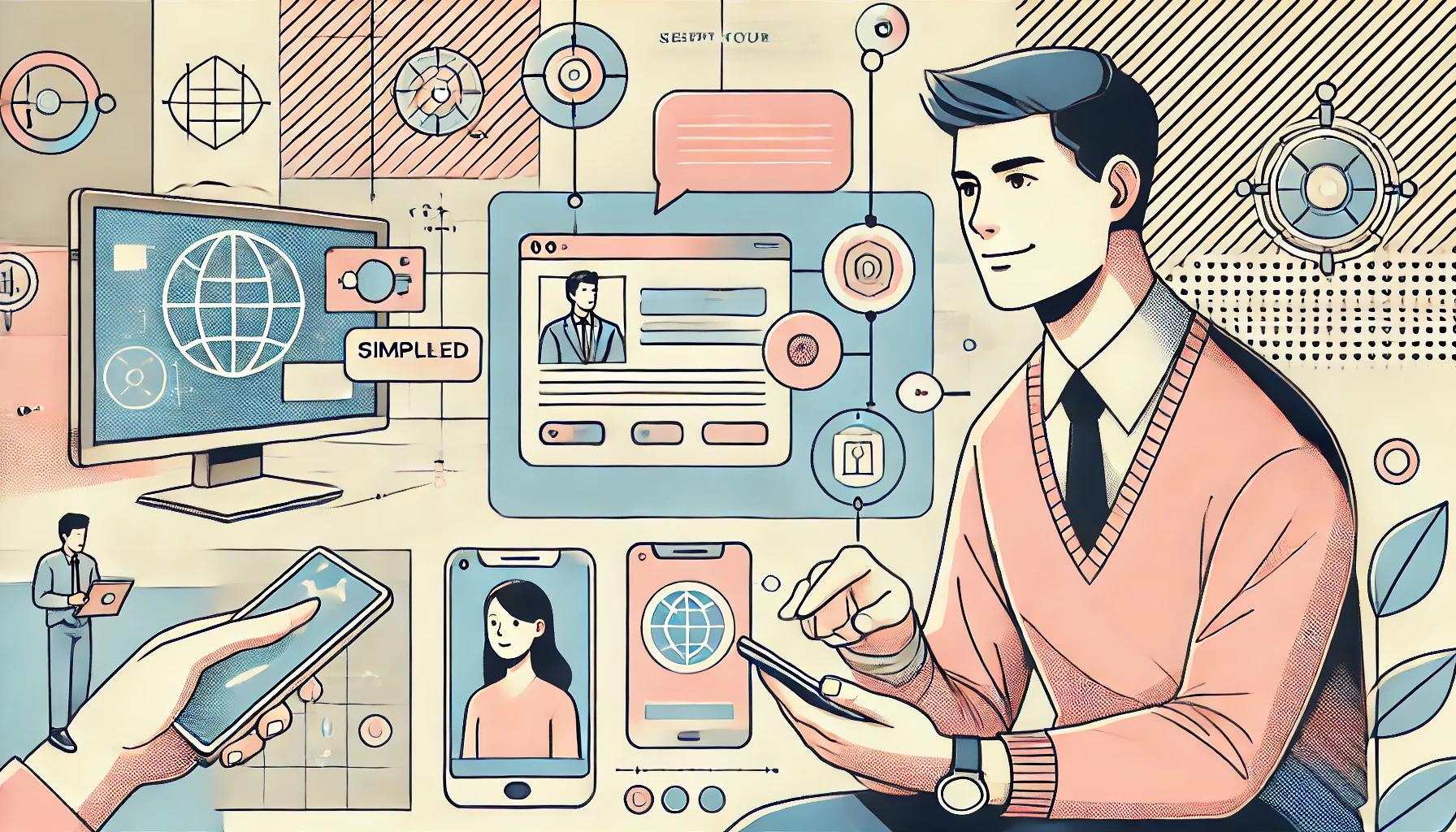
One thought on “What to Publish on Your Small Business Website”
Comments are closed.