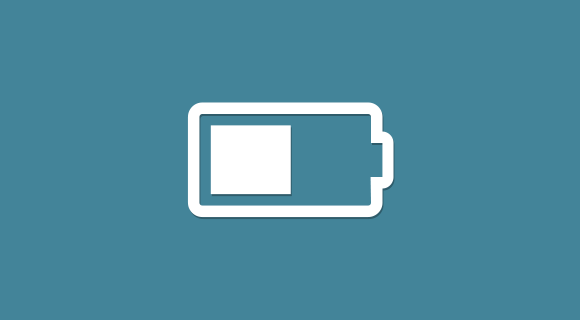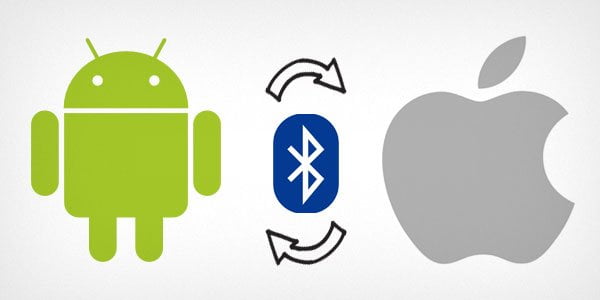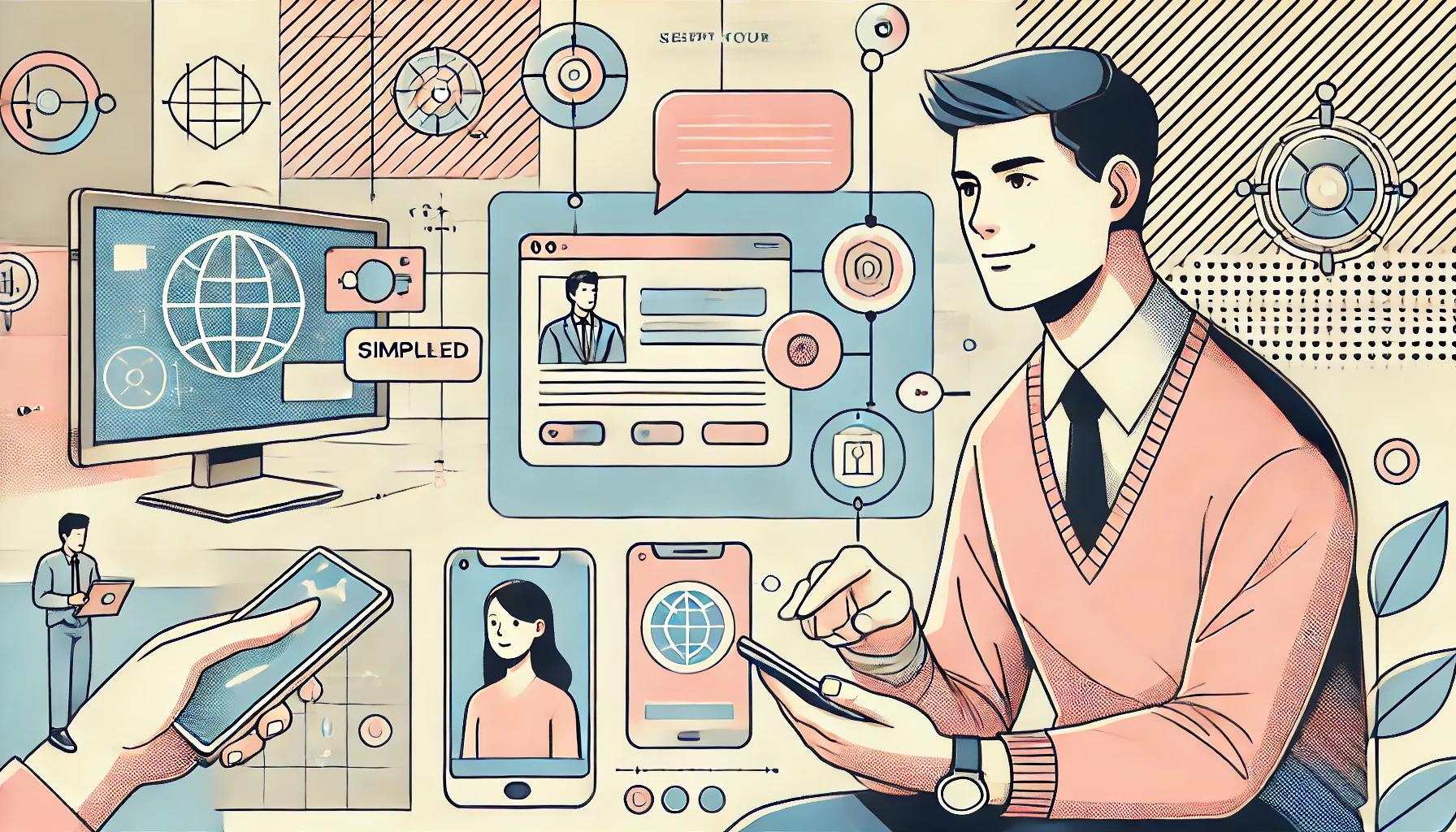How to use Google Docs for with fonts for other languages. Such as Urdu, Arabic, Hebrew and Persian (right-to-left script) or any other east asian languages requiring complex scripting.
I write short stories for children in Urdu language. In order to use Google Docs with Urdu, I need Urdu fonts and I also need to adjust text direction and alignment. Currently these features are not available from the menu. But editing the CSS, one can write not only in Urdu but any language and use any fonts. Here is how I do that:
Open your document and go to Edit > Edit CSS
The CSS Editor will appear on screen. I write CSS to set fonts and text direction for the entire document:
body {
direction: rtl;
text-align: right;
font-family: "Nafees Web Naskh","Urdu Naskh Asiatype",Tahoma,sans-serif;
font-size: 16px;
}
The first line of this peice of code defines the body which means that the rules described below are for the entire document. Curly bracket marks the beginning of the rules. Direction attribute makes the text direction right to left. Rest is self explanatory. You can change this to meet your needs.
If you just want to change the direction of the text. Go to Edit > Document styles and check the box that says ” Make the page text align right-to-left.”
Now there is a problem with these documents. If you have described a font not listed in the menu of Google Docs, and you download the file as PDF then you wont be able to see PDF document in your own font. Why? because in order to generate a PDF with the font described in the style sheet the font should be available to the PDF creator. In this case the font is stored on your computer not on Google. So how do we resolve this issue? Since I use Ubuntu so download my Google Docs file and open it with Open Office to create a PDF file. It works like a charm and OpenOffice’s PDF are beautiful and smaller in size. But if you don’t want to download and install open office then you can always use PDFCreator.
Comment Summary
No comments available.