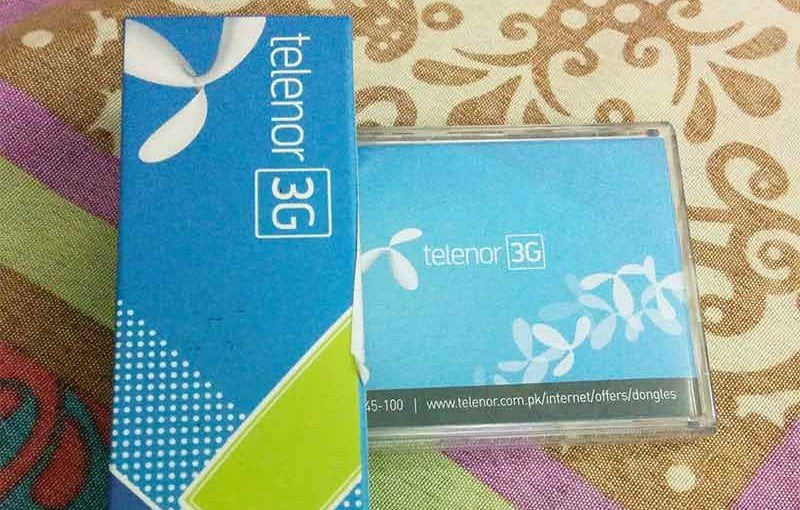A color picking tool is important for most designers, bloggers, and anyone who edits graphics. There is a Firefox extension called “Colorzilla“. I used it on Windows, but I can’t get it to work in Ubuntu. I needed a tool to pick up colors from other web pages, my own blog pages and images on the web. I can use Gimp for that but it takes some time to load, I needed a quick and handy solution for that.
I checked Add New Applications and found “KcolorChooser”, a utility which is part of KDE graphic utilities but you can install it on Gnome as well. It comes with another utility called “Kcolor Edit” which is another great utility to replace and edit the color palette. After downloading and installing these two tools I added Kcolor Chooser in my panel and now I can easily access it from anywhere and pick colors from any part of my computer screen.
Comment Summary
No comments available.